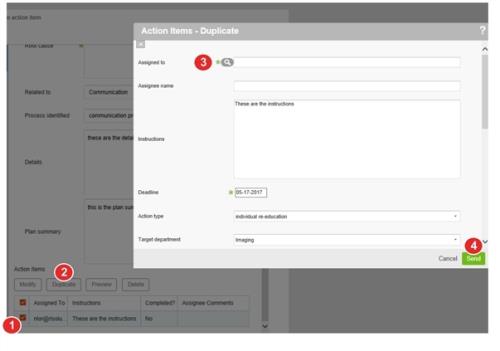Duplicating an RCA Action Item
You may want to assign an action item to multiple individuals.
Prerequisites: You must have the 'View File' and 'Edit File' functions enabled for your role.
To create a new action item by copying an existing one:
- In the Action Items section, select the action item.
- Click Duplicate. The Action Items - Duplicate page is displayed with fields automatically populated with data from the original action item (e.g. Instructions, Deadline, Action Type, Target department).
- Fill in the blank fields (e.g. Assigned To).
- Click Send.
- Note: The item is added to the Action Item list and an email notification is sent to the assigned individual with a link to access the action item.